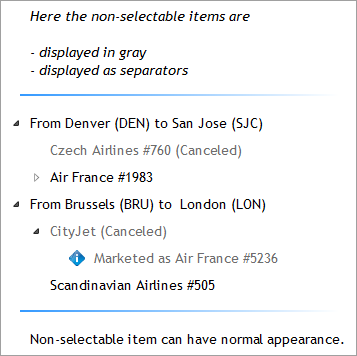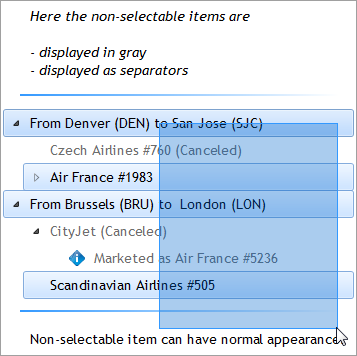One of our users asked us whether it would be possible to make specific Better ListView items to be non-selectable because he wanted to have them in “disabled” state.
We quickly realized that it might be very useful, in some cases, to have items with informative character only. Some of such non-selectable items can even be used as separators with the help of owner drawing:
The non-selectable items behave just as their name suggests. They cannot be focused (they are skipped when jumping from item to item with arrow keys) and do not respond to drag selection:
It is very easy to set-up such items. Simply set BetterListViewItem.Selectable property to false.
The non-selectable items are displayed in the same way as normal items. They can contain child items (which are selectable until their Selectable property is set to false) and can be interactively expanded/collapsed.
If you need to have all items non-selectable to use Better ListView for display-only, consider using the Read-only mode, which has been also introduced in version 2.5.