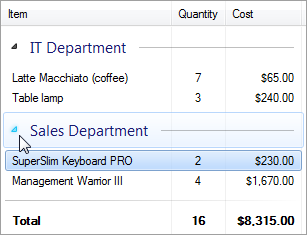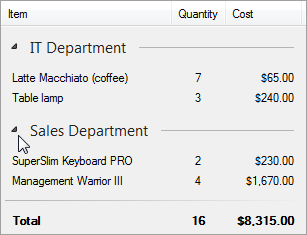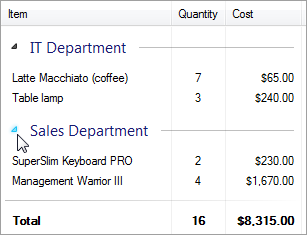Better ListView 2.5 introduces a new boolean property called ReadOnly.
When set to true, the Better ListView does not respond to keyboard and mouse input. There are, however, some exceptions that make the Read-only mode different to the Disabled mode (when Enabled property is set to false).
When in Read-only mode, content of the Better ListView can be still scrolled (the scroll bars are enabled) and groups/items can be expanded/collapsed.
The difference between Disabled and Read-only can be seen on the following images:
As you can see, the Better ListView is displayed normally in Read-only mode, but the group header does not have a hot state (because cannot be focused). Items also cannot be focused or selected, but the expand buttons are still interactive.
The scroll bars would also be enabled and can be used, which is different from Disabled mode where everything is grayed and cannot be used.